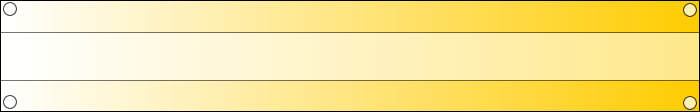Spreadsheet DPS Analyzer
Page 1 of 1
 Spreadsheet DPS Analyzer
Spreadsheet DPS Analyzer
My favorite tool Dps Spreadsheet
Once there you should create an account so you don't have to import your settings every time you visit...
Once you have created an account, import your toon...
The shot rotation sub menu should already be dropped down for you - drag and drop your shots over to the left column...
Now drop down the pet sub menu and choose your pet type and their shot rotation...
Now you can scroll down and click "update DPS"... now save the info!!!
This should give you pretty accurate numbers - so now you can drop down the 'gear' tab and the 'talents' tab and tweak things to see how each individual change would affect your DPS output. Don't make the same mistake I did by changing alot of things at once.... make one change at a time and then update - making several at once won't let you see which change make the adverse change in dps.
If you don't have any question about changing a piece of gear or a talent then you can use one of the links right away to itemize gear changes - here's one from mine for hunterloot.com Marl's gear upgrades and here's the one for lootrank.com Another gear upgrade website
Those two websites break down the individual changes a piece of gear will make in each slot and you can also change the Stat Weightings if you want.
One last thing is the PAWN string you can copy and paste into your PAWN add-on for accurate in-game stats on gear with a mouse-over.
Enjoy
Once there you should create an account so you don't have to import your settings every time you visit...
Once you have created an account, import your toon...
The shot rotation sub menu should already be dropped down for you - drag and drop your shots over to the left column...
Now drop down the pet sub menu and choose your pet type and their shot rotation...
Now you can scroll down and click "update DPS"... now save the info!!!
This should give you pretty accurate numbers - so now you can drop down the 'gear' tab and the 'talents' tab and tweak things to see how each individual change would affect your DPS output. Don't make the same mistake I did by changing alot of things at once.... make one change at a time and then update - making several at once won't let you see which change make the adverse change in dps.
If you don't have any question about changing a piece of gear or a talent then you can use one of the links right away to itemize gear changes - here's one from mine for hunterloot.com Marl's gear upgrades and here's the one for lootrank.com Another gear upgrade website
Those two websites break down the individual changes a piece of gear will make in each slot and you can also change the Stat Weightings if you want.
One last thing is the PAWN string you can copy and paste into your PAWN add-on for accurate in-game stats on gear with a mouse-over.
Enjoy
Guest- Guest
Page 1 of 1
Permissions in this forum:
You cannot reply to topics in this forum